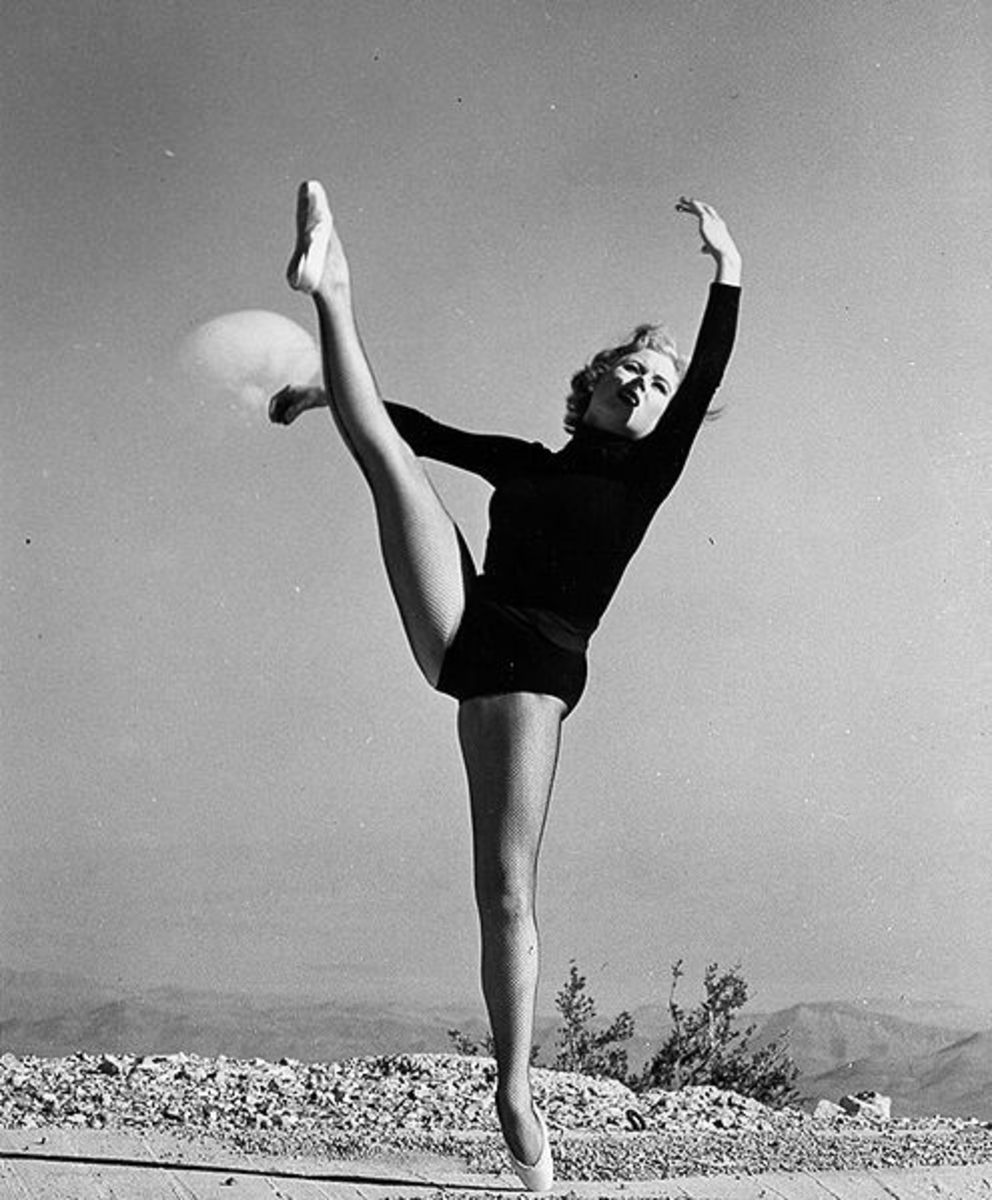PDF Resume vs Word Doc Resume - Which Format Is Better?
PDF Resume vs Word Resume...

A PDF resume has advantages over a Word Doc Resume. A former recruiter reports on the good, the bad and the ugly in the contest between PDF vs Word file format.
_____
Need to send your resume via email to a corporate contact? Or in response to a published job opening? If your document was written in MS Word, you're likely going to want to send that resume as a Word attachment. But you've been hearing about PDF resumes. And now you're wondering which of the two file formats is preferable for email transmission. Let's explore.
The Word Doc Resume
Microsoft Word is the most widely used word processing program. If your resume was created using Word, you've got a lot of company. And you've had a full array of features at your beck and call for creating that resume - stylized header graphics, attractive fonts, bold and italics, bulleted lists. Word is the logical and traditional platform for cranking out the printed paper resume. It's also suitable for transmitting that formatted resume as an email attachment - but with issues.
What Can Go Wrong Transmitting A Word Resume
- Things Can Change. When it comes to a Word document, what you see is not necessarily what they get. In other words, the Word file that you attach to your email has a chance of arriving with gremlins. Why? Usually because the email recipient isn't using the same version of Word as that which created the resume. Or the recipient is working from a different operating system (a Mac vs PC for example).
- Bugs Can Hitch A Ride. Viruses can conceal themselves in the text of Word documents. For that reason, many companies are hesitant if not downright negatory toward Word attachments. And an attachment not opened is a resume not read.
- Content Not Secure. Once opened on the other end, your resume is now vulnerable to plagiary. It can be copied and adulterated. It can be manipulated the same way your can manipulate it on your end. Of course, that's a less likely scenario the more confident you are in your addressee.
The PDF Format Resume
Portable Document Format, or PDF, is a file format developed by Adobe Systems for document exchange. The beauty of this format is that it allows the document to retain all the formatting bells and whistles that you come to expect from application software (like Word or WordPerfect). But it is delivered independent of application software. Meaning, the recipient of your email doesn't need to have your particular version of Word (or WordPerfect, et al.) on his or her computer system to be able to open your attachment.
What Goes Right Transmitting a PDF Resume
- Things Don't Change. When converting your resume from Word (for example) to PDF, all formatting will remain unchanged. Your resume will look the same to your email recipient as it does to you.
- Readily Accessible. A PDF file attachment is accessible across computer platforms. Your email recipient, whether using a PC (Windows or Linux) or a Mac, will be able to open and read your PDF resume.
- Bugs Can't Hitch A Ride. Viruses can't hide in the text of the PDF file. For that reason, a PDF resume is considered a safer email attachment than those of application software.
- Content Is Secure. A PDF file, unless the recipient has Adobe Acrobat or a similar proprietary software, isn't vulnerable to the same level of plagiary or manipulation or editing as compared to a Word file.
Now, the PDF resume is not the be all and end all. There is at least one distinct disadvantage when sending your resume in a PDF file format: it can't be easily incorporated into a searchable database. Unless it's physically scanned first, your PDF resume is invisible to corporate software that rifles through databases searching for keywords and candidates that might be a match for a job opening. For that reason, I advise that you only send out a PDF resume if it's intended to be read by human eyes. If you're pretty sure the resume will end up in a database, choose another file format - like ASCII.
When in doubt, cover all your bases by including multiple file formats on your email correspondence.
_____
"BTW, pro writers are quite familiar with all three major resume formats - Word, PDF and ASCII," says former recruiter David Alan Carter. "Make sure the resume service you choose has Certified Professional Resume Writers on staff. And while you're at it, make sure they guarantee their work." Carter has put together resume service reviews of the Web's most popular writers at the website TopResumeServices.com, reviewing quality of workmanship, spelling out their pricing, and giving each a star ranking.
_____
Two books that I feel are particularly helpful to job seekers...

Related articles...
- Converting Your Resume To ASCII - Why And How
ASCII resume - do you need one? Yes, if you intend to send your resume via email, or paste it onto Web forms. Here is help with ASCII resume conversion. - Resume Education Section - Essential Information
Your resume education section... got too much information, or not enough? And where exactly does it belong on the resume? Here is help from a former recruiter. - Too Many Jobs On Your Resume?
Think you might have too many jobs on your resume? Does it take two grown men to carry it? Not every past job is a plus on a resume. Here is help for too many jobs on a resume.